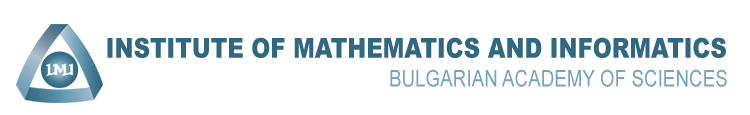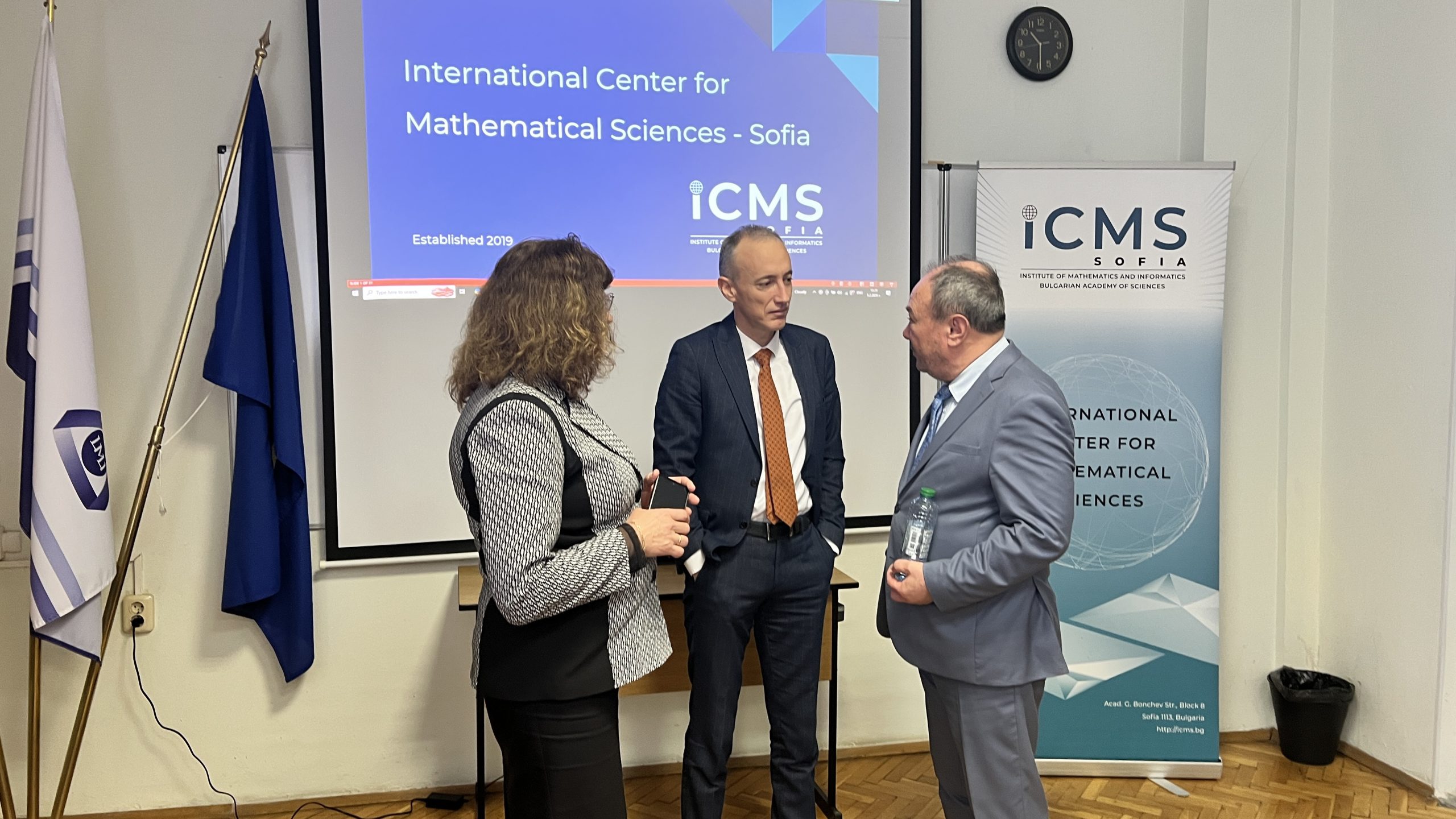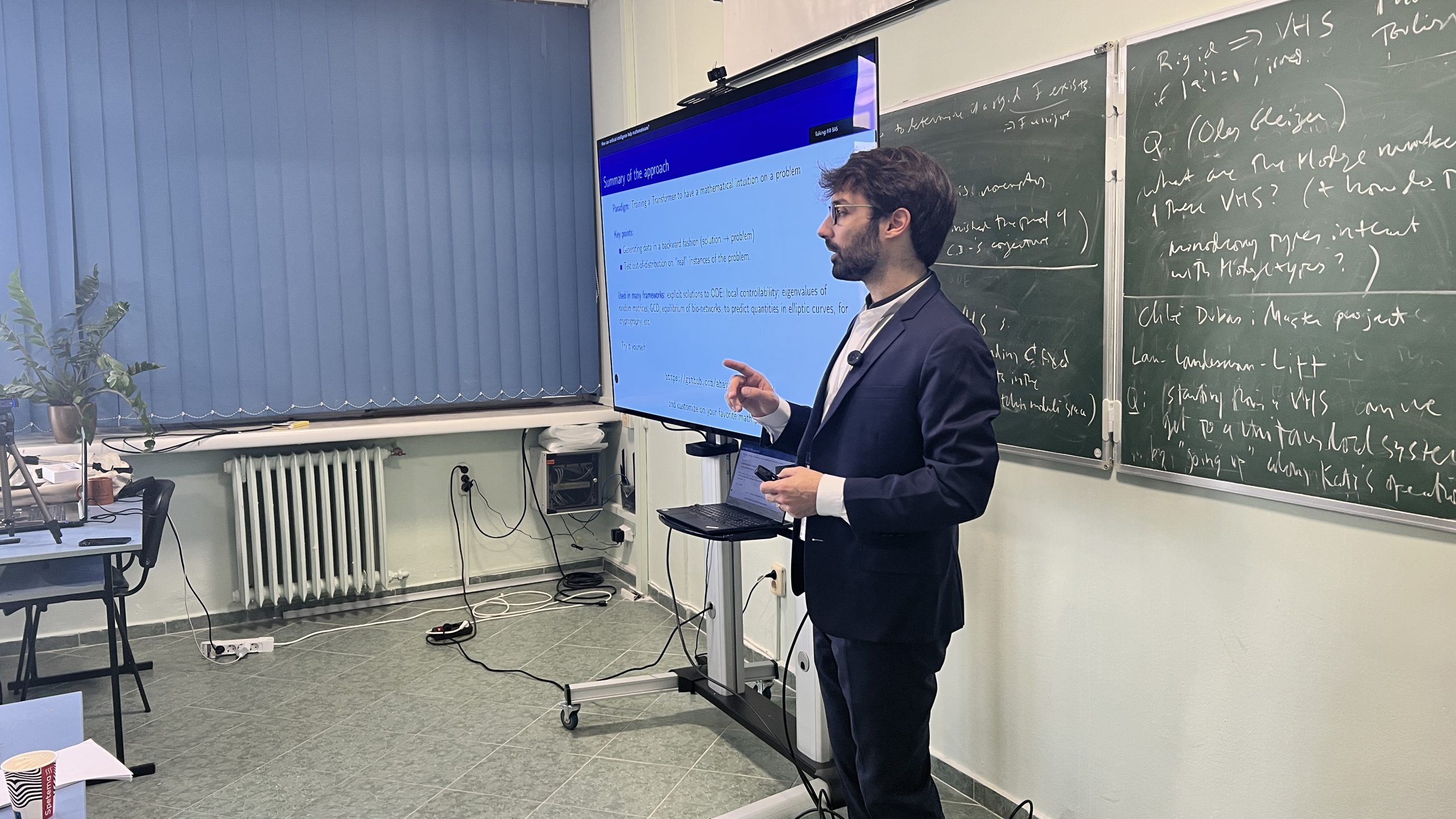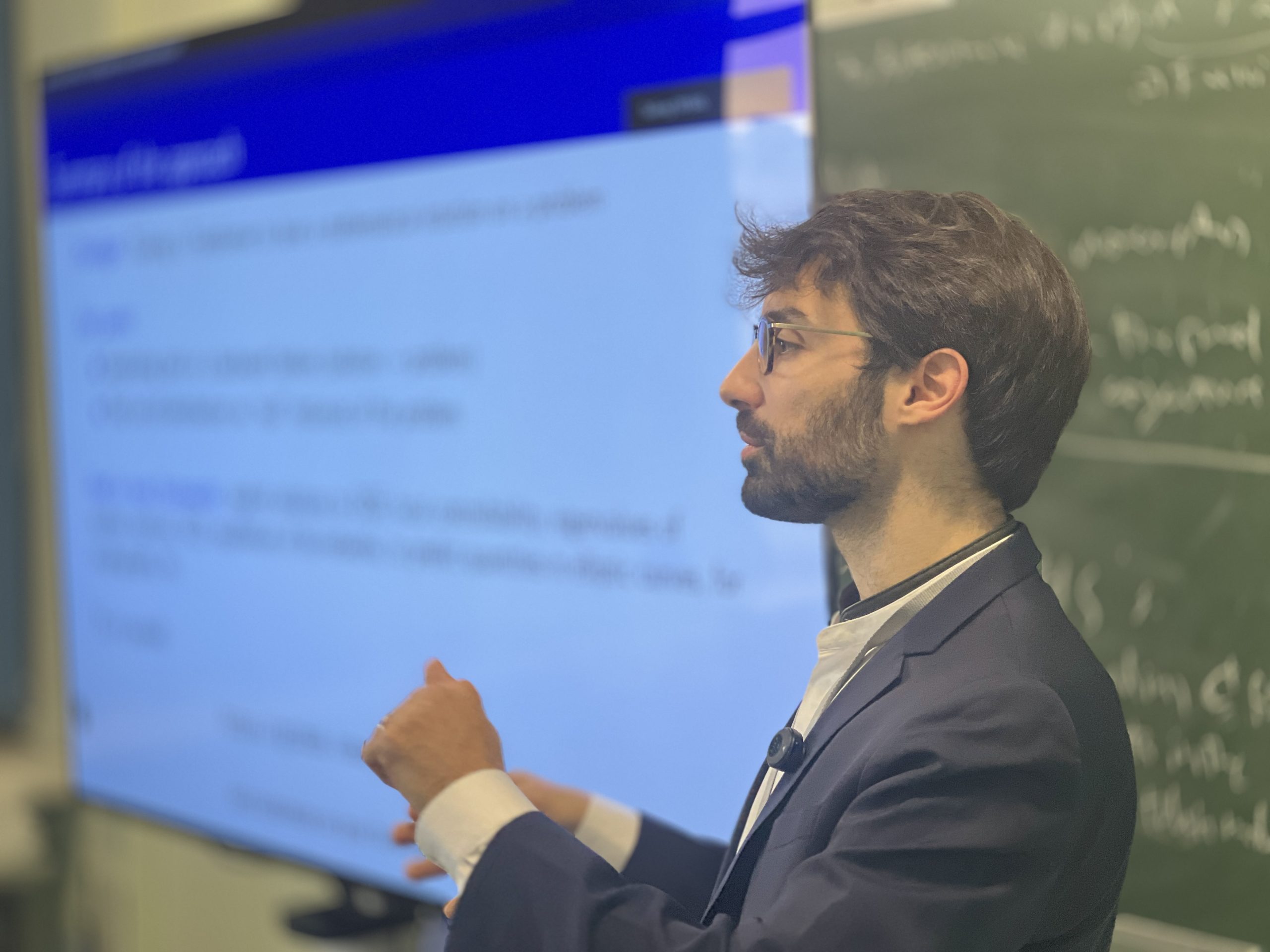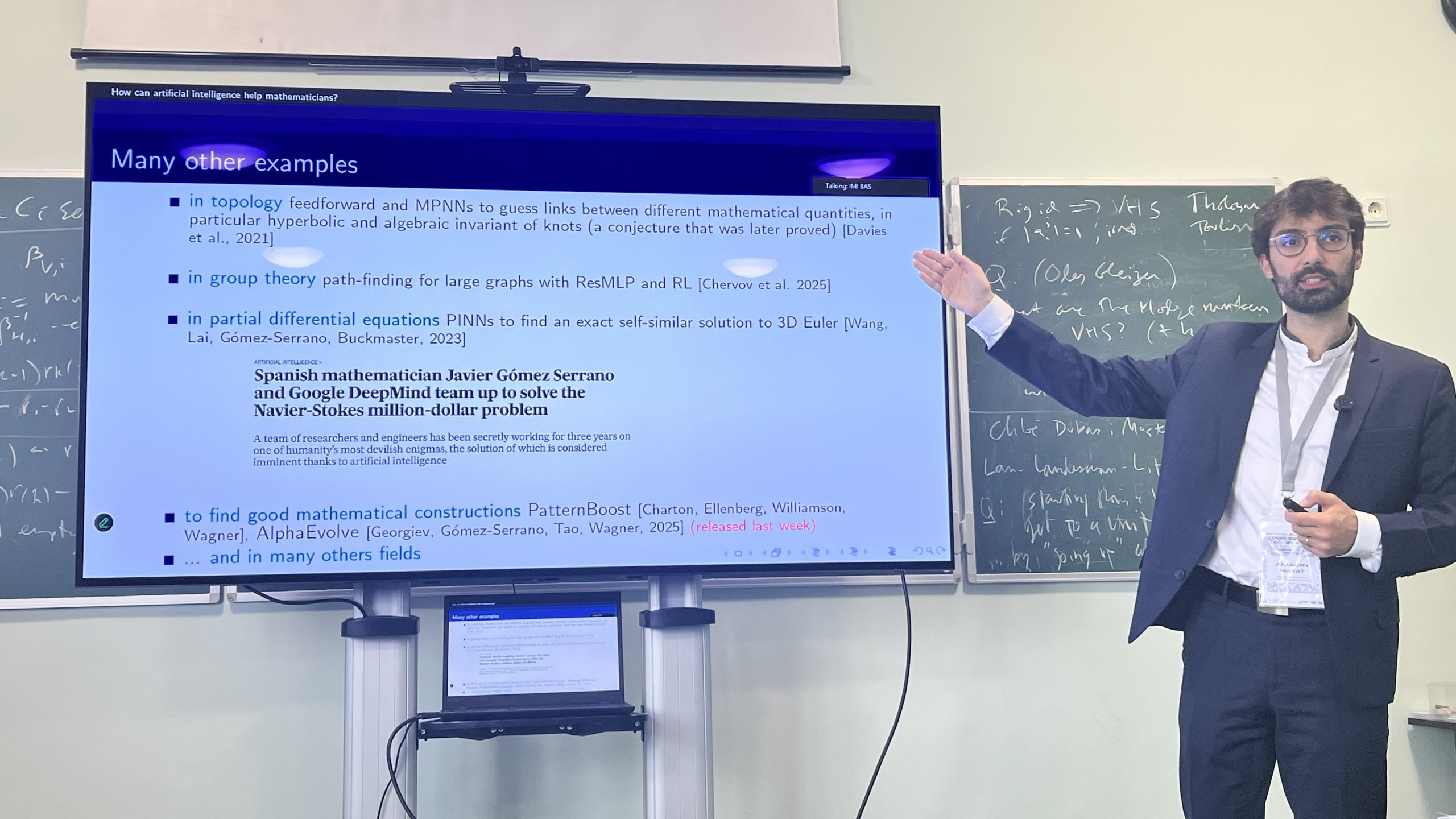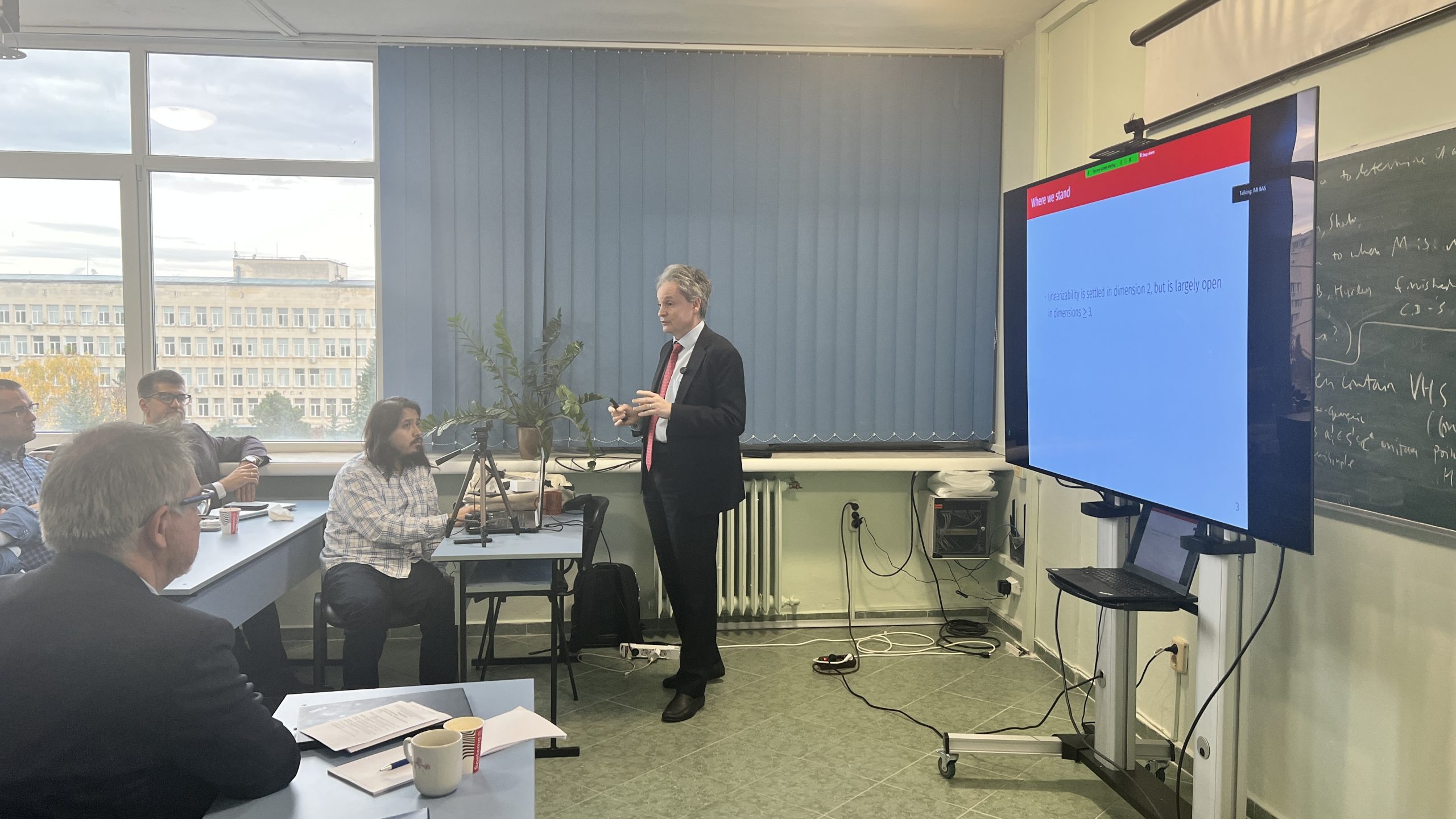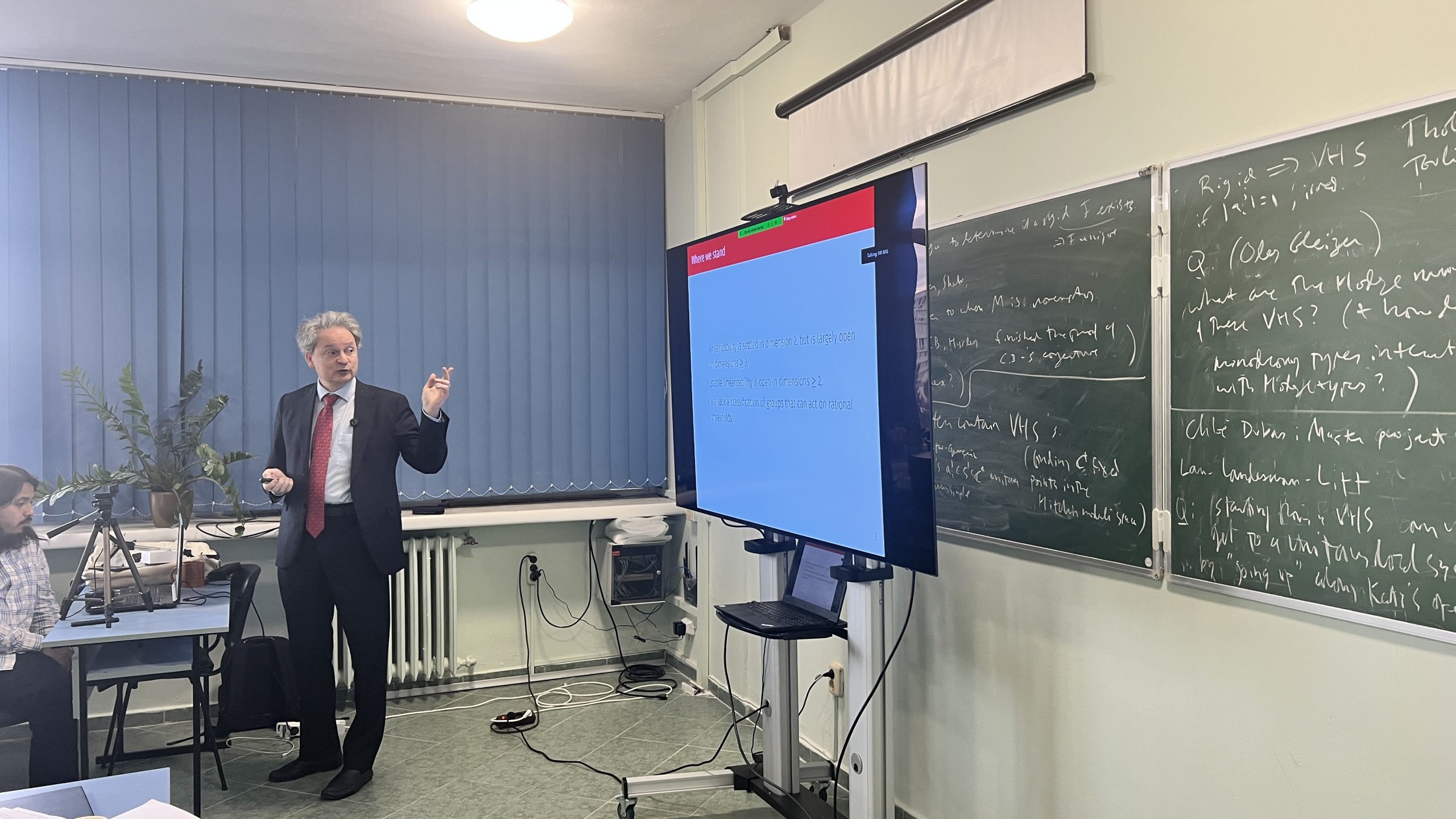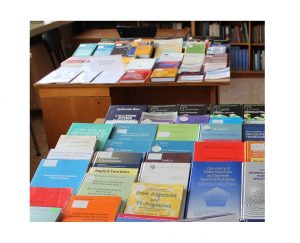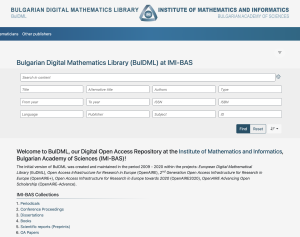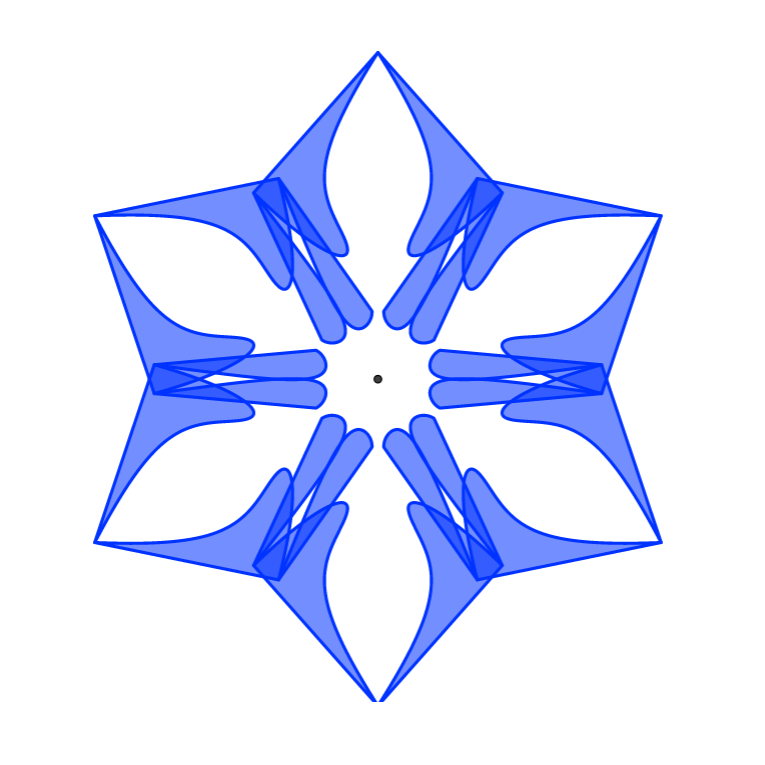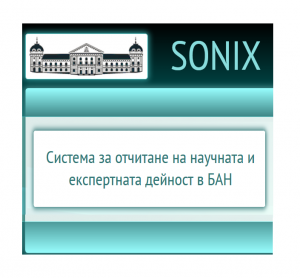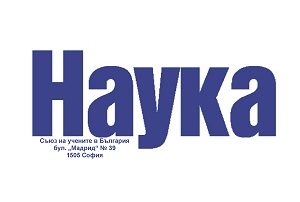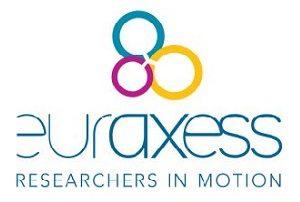News
Minister of Education and Science Krasimir Valchev visits the International Center for Mathematical Sciences at IMI-BAS
On February 5, 2026, the Minister of Education and Science Krasimir Valchev, visited the Institute of Mathematics and Informatics at the Bulgarian Academy of Sciences (IMI-BAS) to receive an overview of the development and achievements of the International Center for Mathematical Sciences (ICMS-Sofia).
Minister Valchev was personally welcomed at IMI by Prof. Julian Revalski – Director of the International Center for Mathematical Sciences, Prof. Velichka Milousheva – Deputy Director of both IMI and ICMS-Sofia, Prof. Hristo Kostadinov – Deputy Director of IMI, and Assoc. Prof. Krassimira Ivanova – Scientific Secretary of the Institute. During the visit, the leadership presented the newly established research groups within ICMS, each led by a distinguished internationally recognized scientist in key areas of modern fundamental and applied mathematics.
Founded in 2019, the International Center for Mathematical Sciences was established as a result of the determined and visionary efforts of Prof. Blagovest Sendov, Prof. Julian Revalski, Minister Krasimir Valchev, and his deputy Karina Angelieva, as well as with the support of the Bulgarian mathematical community and diaspora. Its activities are made possible due to the financial support of the Ministry of Education and Science of the Republic of Bulgaria and Simons Foundation International, one of the most prestigious foundations for funding scientific research in the USA. Although it is only six years old, the Center has already managed to establish itself as a leading scientific organization, not only in the Balkans but far beyond.
Highlights for the 2020–2025 Period:
- Scientific Events: A total of 37 international conferences and seminars have been organized.
- Hired Researchers: 32 postdocs, 3 leading researchers, 11 established researchers, and 2 displaced scientists from Ukraine have been funded.
- Collaboration with World-renowned Scientists: five Fields Medalists have been attracted to participate in the initiatives of ICMS-Sofia: Maxim Kontsevich, Andrei Okounkov, Terence Tao, Maryna Viazovska, and Caucher Birkar.
The Center plays a particularly significant role in the global mathematical network as a member of the IMSAC (Institute of the Mathematical Sciences of the Americas Consortium). This partnership brings together institutions from Latin America, the Caribbean, Canada, the USA, and Europe for joint research projects.
The Center maintains active collaboration with the Institute of the Mathematical Sciences of the Americas (IMSA) at the University of Miami, with which ICMS has jointly carried out a successful postdoctoral program since 2021. The Center also sustains active cooperation with the French Institut des Hautes Études Scientifiques (IHÉS), a symbol of excellence in mathematics and theoretical physics.
During his visit, Minister Valchev held a constructive discussion with the ICMS young researchers. He expressed his strong appreciation for the Center’s ability to attract such a large number of highly qualified international scientists who choose Bulgaria as a place for scientific development. The discussion also addressed opportunities for the sustainable advancement of mathematical research in Bulgaria and the importance of international mobility for integrating Bulgarian scientists into the global scientific community.
IMI Mathematics Prize for 2026 Nominations
 The Institute of Mathematics and Informatics (IMI) at the Bulgarian Academy of Sciences opens a call for nominations for the IMI Mathematics Prize for the year 2026 for excellent achievements in Mathematics. The candidates must be Bulgarian citizens and must not have completed 40 years of age before January 1st, 2026.
The Institute of Mathematics and Informatics (IMI) at the Bulgarian Academy of Sciences opens a call for nominations for the IMI Mathematics Prize for the year 2026 for excellent achievements in Mathematics. The candidates must be Bulgarian citizens and must not have completed 40 years of age before January 1st, 2026.
The IMI award is a metal statuette, accompanied by a diploma and a cash prize. Funds for the premium are raised through donations. Details about the Prize and the nomination procedure can be found in the Statute of the Prize.
The members of the IMI Prize Committee for 2026 are:
- Julian Revalski, Director of the International Center for Mathematical Sciences–Sofia at the Institute of Mathematics and Informatics at the Bulgarian Academy of Sciences, Bulgaria – Chairman of the Prize Committee
- Jean-Pierre Bourguignon, Institut des Hautes Etudes Scientifiques, France
- Jaqueline Mesquita, University of Campinas, Brazil
- Nikolai Nikolov, Institute of Mathematics and Informatics, Sofia, Bulgaria
- Yuri Tschinkel, Courant Institute, USA, Foreign member of the Bulgarian Academy of Sciences
The deadline for nominations is May 8th, 2026. Nominations should be sent via e-mail to the Chairman of the Prize Committee at revalski@math.bas.bg.
Nominations must include the following:
- Name, date of birth and affiliation of the nominee;
- A brief description of the nominee’s most significant contributions presented in language comprehensible to mathematicians from various fields;
- List of most significant selected works (no more than 10).
For the first time, the Prize was awarded in 2014 to Martin Kassabov, a Professor at Cornell University, USA. In 2017, during the International Conference Mathematics Days in Sofia, the prestigious award was presented to Kiril Dachev, professor of mathematics at Purdue University, USA. The first woman recipient of the IMI Award is Greta Panova, associate professor at the University of Southern California, USA, who received the award in 2020. The 2023 IMI Prize was awarded to Vesselin Dimitrov, Georgia Institute of Technology, USA, and was presented to him on July 10, 2023, during the opening of the International Conference Mathematics Days in Sofia, personally by the President of the Republic of Bulgaria Rumen Radev, under whose patronage the conference is being held.
The winner of the IMI Mathematics Prize for the year 2026 for excellent achievements in Mathematics will be announced and presented on July 6, 2026, at the official opening of the International Conference Mathematics Days in Sofia 2026.
More about the laureates read here.
FOCUS Project: A New ERA Chair in Digital Cultural Heritage at IMI-BAS
The Institute of Mathematics and Informatics at the Bulgarian Academy of Sciences (IMI-BAS) is proud to announce the launch of the FOCUS project. This initiative aims to establish a prestigious ERA Chair in “Fostering Digital Cultural Heritage via Open Innovation and Open Science,” addressing a critical gap in current research and leadership within the field.
The FOCUS project is designed to bridge the gap between open innovation and open science, specifically within the domain of digital cultural heritage. By integrating these modern paradigms, IMI-BAS seeks to enhance its research capacity and establish itself as a regional and international leader in the digital preservation and interpretation of culture.
FOCUS aims to create an international team led by Assoc. Prof. Milena Dobreva from the University of Strathclyde, UK, bringing together international and Bulgarian researchers who are developing their own doctoral and postdoctoral research projects and have opportunities to participate in researcher mobility and training activities. The project coordinator for IMI-BAS is Assoc. Prof. Krasimira Ivanova.
Under her guidance, FOCUS will:
- Build a diverse international research team, uniting global and local experts.
- Support doctoral and postdoctoral researchers through dedicated projects and specialised training.
- Facilitate researcher mobility and knowledge exchange.
Through active collaboration with both Bulgarian and international cultural institutions, FOCUS will combine capacity-building with practical research. The project includes comprehensive sustainability planning and stakeholder mobilisation via secondments to ensure long-term impact.
The project is funded by the “Research, Innovation and Digitalisation for Smart Transformation” (PRIDST) Programme (2021–2027). This support is instrumental in improving the quality, impact, and international visibility of IMI-BAS’s scientific output. 
Merry Christmas! Happy New Year!
The Management of the Institute of Mathematics and Informatics at the Bulgarian Academy of Sciences
extends its warm greetings to colleagues, partners, and friends on the occasion of the upcoming Christmas and New Year holidays.
At the close of another dynamic and productive year, we express our sincere gratitude for the trust,
cooperation, and shared dedication to promoting science, education, and the progress of mathematics and informatics.
We wish you bright holidays filled with health and peace, and may the New Year bring inspiration, new ideas, and meaningful achievements!
IMI-BAS and ICMS-Sofia Launched the Atanasoff Memorial Lecture Series Celebrating John Vincent Atanasoff
On November 10, 2025, the Institute of Mathematics and Informatics of the Bulgarian Academy of Sciences hostеd the event Atanasoff Memorial Day – a new initiative of the Institute of Mathematics and Informatics at the Bulgarian Academy of Sciences and the International Center for Mathematical Sciences (ICMS-Sofia) at IMI-BAS.
The organizers’ ambition is to hold the Atanasoff Memorial Lecture Series every year, thus commemorating the life of John Vincent Atanasoff (1903–1995) – a computer pioneer, inventor of a model of an electronic digital computer and renowned as the “Bulgarian father of the electronic computer”. It aims to celebrate the intersection between mathematics, computation, and the sciences of complexity — the very domains that unite topology, geometry, and machine learning in the 21st century.
Each year, an internationally distinguished scientist is invited as the Atanasoff Lecturer to deliver a keynote lecture highlighting frontier ideas where mathematical structure meets computational innovation. The series provides an open platform for dialogue across fields: pure mathematics, physics, data science, and artificial intelligence. It also serves as a tribute to the scientific imagination of John Vincent Atanasoff, whose work laid the foundations of electronic computation.
The inaugural edition of the series took place at the International Center for Mathematical Sciences (ICMS-Sofia) at IMI-BAS, on November 10, 2025. The program includes topics from topology to machine learning, control, and data-driven modelling of complex systems.
This year, the keynote lecturer was Amaury Hayat, French mathematician and applied scientist, Professor at École des Ponts–Institut Polytechnique de Paris, working on control and stabilization of PDEs and on applications of artificial intelligence to mathematics.
Among other distinguished mathematicians who attended the first Atanasoff Memorial Day were:
- Raphaël Douady, French mathematician and economist, PhD (1982, Paris VII) in Hamiltonian dynamics, former Frey Chair of Quantitative Finance at Stony Brook (SUNY) and Academic Director at LabEx ReFi, Co-founder and Research Director of Riskdata, with decades of work in chaos theory, systemic-risk modelling, polymodel theory and machine-learning methods in finance.
- Carlos Simpson, American algebraic geometer, PhD form Harvard (1987) under Wilfried Schmid on Systems of Hodge Bundles and Uniformization, Research Director at CNRS, Université Côte d’Azur. His work includes non-abelian Hodge theory, higher categories, moduli spaces and computer-aided proof verification.
- Yuri Tschinkel, Russian-German-American algebraic geometer, PhD from MIT (1992), Junior Fellow at Harvard Society of Fellows, Gauss Chair at Göttingen, Chair at Courant (NYU), and Director at the Simons Foundation. His research is in the field of rational points, birational geometry and the arithmetic of high-dimensional varieties.
- Phillip A. Griffiths, American mathematician, Institute for Advanced Study (IAS Princeton). Renowned for foundational work in Hodge theory, algebraic geometry and differential geometry, as well as for his leadership in shaping modern mathematical institutions and research communities. For his outstanding contributions to the development of modern mathematics, for his exceptional role in fostering international collaborations with IMI–BAS, and for his efforts in strengthening the Institute’s position as a leading international research centre, in 2025 Prof. Griffiths was awarded the Medal with Ribbon of IMI–BAS.
Administration
IMI PRIZE
IMI MATHEMATICS PRIZE
Please donate